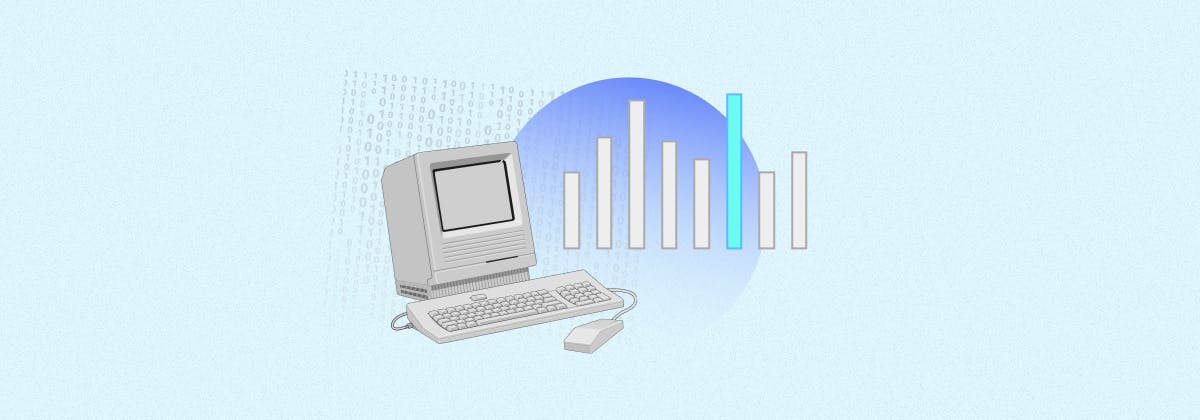In October 2021, Google announced the most significant change to Google Analytics ever: Google Analytics 4 (GA4).
There’s a lot to learn when it comes to GA4, so it's natural to wonder how it will impact your job (in terms of measurement and reporting) or business.
In this overview, you’ll learn more about GA4, including:
- What it is;
- How it's different to Universal Analytics;
- How GA4 can benefit retailers;
- GA4 integration (and more).
First off, what is Google Analytics 4 (GA4)?
GA4 is the new Google Analytics property.
Why it matters
With Universal Analytics (UA) set to sunset and stop processing new data from 1st July 2023; it’s strongly advised to start working with GA4 as soon as possible.
We’d suggest dual-tagging your site, which means setting up GA4 alongside UA. This will allow you to create events and audiences before July 2022, so that you’ll already have a year’s historic data when UA is deprecated.
How GA4 differs to UA
A major change between UA and GA4 is the move from session-based tracking to event-based tracking, meaning it is easier to measure each event/action on your website as a standalone action. What this means is each event on your website will start to be measured as a standalone action.
This shift will give retailers and marketers more data on cross-platform analysis and an enhanced capacity for pathing analysis.
In the long term, GA4 will be better than UA, as it will be able to predict user behavior more accurately.
So, even if you don’t plan on using it right away, collecting data and strengthening your machine learning (ML) models will make future analysis more meaningful.
Better data collection = better-informed marketing and conversion rate optimisation strategies.
Some other features worth highlighting:
- Privacy (GA4 prioritizes ‘data privacy by design’) – anonymising IP addresses and adopting data storage defaults of either 2 or 14 months vs 14 months or no expiry in UA.
- The free connection to BigQuery – we get excited by datasets at PA, so it’s great that everyone has free access to the raw data through GA4!
- The AI insights within GA4 – to understand cross device journeys and to surface highlights and trends.
Is there anything missing from GA4?
At first, GA4 appears quite different to UA. There are fewer standard reports and those reports contain fewer tables. However in GA4 you can build your own advanced reports in Explorations, and you can still use Data Studio.
There are new metrics in GA4, for example engagement rate – engaged sessions divided total sessions, where in an engaged session a customer has interacted with a site for more than 10 seconds / has had at least 1 conversion event or 2 page - or screen views. Engagement rate is similar to bounce rate, but can be calculated on apps. Certain metrics are currently a little trickier to access, e.g. conversion rate.
What this means for PA customers
At PA, we have recently added a GA4 integration to our UA integration.
This allows you to create Audiences of users who have engaged with PA technology. You can then use these to build comparisons and understand how our personalization impacts any aspect of customer behavior onsite.
We handle all the configuration - our clients just need to send us their measurement ids and create a few custom dimensions and metrics. So it’s an extremely quick, easy way to see the value we drive!
Want to learn more about GA4?
There’s excellent training and support for GA4, including a demo account here: https://support.google.com/analytics/answer/11828307?hl=en
For me, the best way to get to grips with the new property is to play around with the demo account!
If you have any questions about GA4, or the PA integration with it, our Account Management team would love to hear from you!